CONNECT TO THE INTERNET
1. Click on “SET UP INTERNET CONNECTION”.>
2. For wi-fi connection, click on “wi-fi”, choose your networks, input your wi-fi password.
For ethernet connection (faster connection) just plug in your ethernet cable into the back of the box.
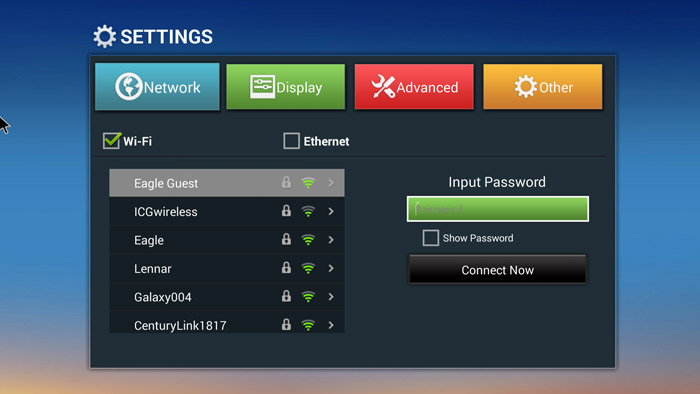
CONNECTING YOUR KEYBOARD
1. Turn ON the keyboard.
Switch is located on top right side of the keyboard.
2. Open keyboard back cover and remove keyboard dongle.

3. Indentify USB ports in the back of the box.
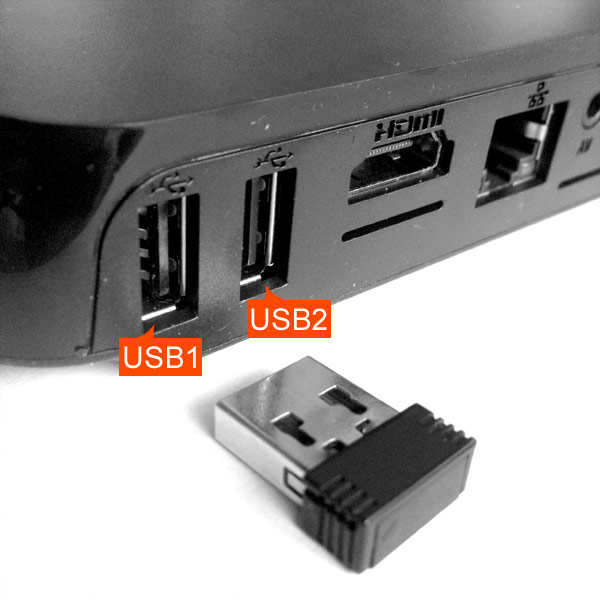
4. Insert the keyboard dongle in any of the usb ports.

Enjoy!
